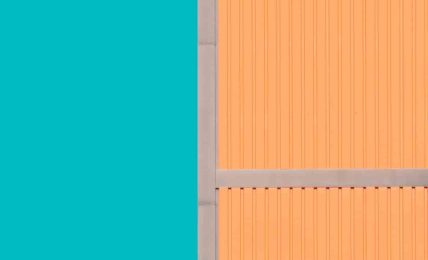Endless Zoom Calls — Webcam buying guide: The Ars picks, from affordable to extravagant Whether you’re streaming games or joining Zoom meetings, you’ve got options.
Anete Lusina – Dec 20, 2022 12:00 pm UTC EnlargeAnete Lusina reader comments with 0 posters participating Share this story Share on Facebook Share on Twitter Share on Reddit
Webcams are having a moment. With video chats and teleconferences becoming a normal facet of life in a pandemic-addled world, having a device that presents you at your best can be invaluable.
The best webcams will greatly spruce up your online presence compared to the middling cameras built into most laptops, whether youre working at home, video-chatting with family, teaching online classes, or streaming on Twitch. The best part is that most webcams are plug-and-play, allowing you to improve your video quality instantly.
There are countless webcams on the market today, ranging from affordable options designed for the basics to feature-packed models that can cost hundreds. Some perform better in daylight. Others more accurately render colorful LED backgrounds or produce flattering skin tones. A few record at ultrasharp resolutions like 4K, which can be nice, but it’s not essential. The video quality you get will always be highly dependent on the lighting and general makeup of your surroundings, but some webcams will make looking sharp less of a hassle all the same.
To make finding the right model for you easier, we put a number of highly rated webcams to the test. The following are our top picks, ranging from a low-budget option to a more professional all-in-one setup, all of which we evaluated across a variety of lighting scenarios. An affordable option Creative Live Cam Sync 1080p V2: $30 at Amazon The Creative Live! Cam on a desk. Anete Lusina The Creative Live! Cam on a monitor. Anete Lusina The Creative Live! Cam from another angle. Anete Lusina Specs at a glance: Creative Live Cam Sync 1080p V2 Dimensions 3.32.32.4 inches (835860 mm) Weight 0.2 pounds (96 g) Connection USB 2.0 Sensor CMOS Field of View 77 degrees Aperture f/2.4 Focus Range 19.7 inches (50 cm) to infinity Supported Resolutions 1080p 30 fps, 720p 30 fps Microphone Dual built-in App Creative App (Windows only)
The compact and ultra-light Creative Live Cam Sync V2 likely won’t be your go-to solution for high-quality streaming or recording, but it’s a good budget all-in-one buy at $30. For that low price, you still get a camera that shoots at a perfectly competent 1080p resolution at 30 frames per second (fps) and with a 77-degree field of view.
In natural light, it picks up detail fine and autofocuses smoothly. We found its picture quality to look best when using natural light coming in from the side. In these conditions, the camera gave dimension to faces and avoided a washed-out look. That said, it would be helpful to have image controls in Creatives app, for example, to fine-tune the white balance and tint since skin tones lean to green.
You can mount the Live Cam Sync V2 directly on your monitoror attach it to a stand or tripod if you have oneand plug it in using the supplied USB 2.0 cable. Like most of our picks, it doesnt require downloading any software, so you can use it instantly.
If you’re a Windows user, Creatives companion app lets you change a few extra settingsthough these all apply to audio, not video quality. For example, you can enable VoiceDetect, which automatically mutes and unmutes your mic during a call. You can also manually change your voice and environmental noise level or leave the camera to auto-adjust them. Advertisement
The camera has a subtle white light to show when it’s in use and a basic privacy cover that doesn’t detach. The webcam has a built-in microphone; its recording quality is acceptable for calls, although the audio was slightly hollow-sounding even in a small, carpeted room. Still, it’s good enough if you need an all-in-one webcam for work or personal calls. The good Included app for audio configuration Decent microphone Acceptable video quality in most lighting scenarios Low price The bad The app doesnt have image settings Low-quality build Page: 1 2 3 4 5 6 7 Next → reader comments with 0 posters participating Share this story Share on Facebook Share on Twitter Share on Reddit Advertisement Channel Ars Technica ← Previous story Related Stories Today on Ars